BY READING THIS YOU WILL SORT OUT ABOUT CREATING ISSUES AND PULL REQUEST ON GITHUB
Create new issue and pull request on Github.
At first , you have to cleared about that on what repositories you have to work. If you already know on what repository you have to work so this is good. And if you are a beginner then you have to work on good first issue on that your chosen repository that you might feel to contribute .In both, the process is almost same , forked it and clone it on your (private/ public) Github account. After that you have to run it on your local computer and find the issues that you might get with it.
After getting that issues on running that project you create a new issues on that original repository from which you have forked.
After clicking on issue tab, there is a option of "new issue", you by clicking on and after mentioning all the filed information in that click on submit new issue button.
After this the Admin if get your point on that issue it may assigned it to you and now onwards you have to work on it and push it on your local repository .
There is a tab of compare and pull request on your local repo just above your push, you have to click on and mention what your title and leave comment and click on create pull request.
By this, Admin get your request and if it feel that it is correct then it merge it or said to you some changes after that it will merge in it original repository.




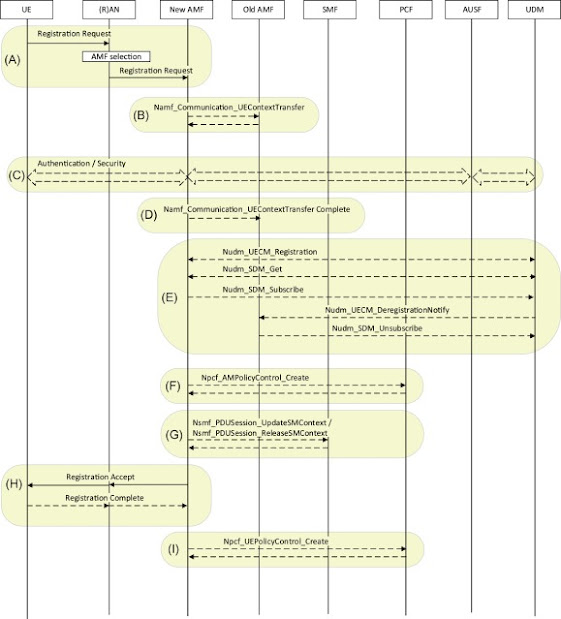
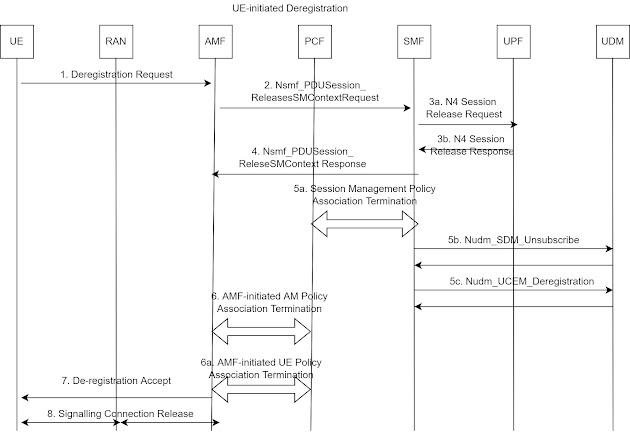

Comments
Post a Comment